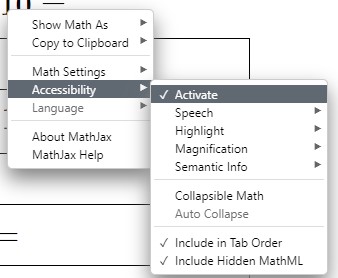Here's a list of essential, advanced and special key combinations to navigate inside the worksheet.
List Of Essential Keys
Enter: Activate explorer. Requires math expression to have the focus. Escape Leave exploration mode.
Down: Explore next lower level of the formula by moving down in the sub-expression tree. Exploration will start at the left-most sub-expression on the level.
Up: Move up the sub-expression tree.
Right: Navigate the expression horizontally by moving to the next sub-expression on the current level.
Left: Navigate the expression horizontally by moving to the previous sub-expression on the current level.
An earcon is played as indicator that the boundary of an expression has been reached in either direction.
Advanced Options
Tab: Repeat previous speech-text or announcement.
Space: Get positional information; i.e., the current level in the sub-expression tree as well as collapsibility/expandability of the current subexpression.
Enter: Collapse or expand expression under cursor, if possible. Speech-text is regenerated to match.
Home: Navigate directly to top-most level of expression.
X: Summarize the expression under cursor, without collapsing it.
Z: Give detailed description of expression under cursor, without expanding it.
V: Start new virtual cursor from the current position.
P: Go to last position or previous virtual cursor
U: Undo all virtual cursors; i.e.; go to position where first virtual cursor was started.
>: Switch rule sets between MathSpeak and ClearSpeak, if both are available for the current locale.
<: Cycle styles or preferences for the currently active rule sets.
Special Key Combinations for Navigating Tables
Shift+Down: Move one cell vertically down in the table.
Shift+Up: Move one cell vertically up in thr table.
Shift+Right: Move one cell horizontally right in the table.
Shift+Left: Move one cell horizontally left in the table.
0-9+0-9: Move directly to cell (n,m) if it exists. (0,0) is cell (10,10).
Information retrieved from MathJax.org